Hoskins Interactive Media & Marketing Blog
Current Articles Rss FeedHow to Grow With a Limited Ad Budget? Use Twitter.
Posted bywpbizSun, Jul 28, 2013 @ 12:00 am
 Twitter holds a special place in the social media continuum: news travels fast here, and it attracts people along for the ride. The group that matters most? Your prospects. But how do you really use Twitter in a business context to reach them? This is how set up your brand to attract a following.
Twitter holds a special place in the social media continuum: news travels fast here, and it attracts people along for the ride. The group that matters most? Your prospects. But how do you really use Twitter in a business context to reach them? This is how set up your brand to attract a following.
Twitter is an extension of your website, it’s kind of like bait. A catchy headline and a link to your site is all it takes to drive an interested person to your website, landing page, blog. Establishing your brand’s presence is pretty simple. Here’s what you need:
The Image
 Twitter has space for your profile picture, typically your brand’s logo, and a cover photo. Cover photos are the background–they just add visual interest. Ideally, you want your logo/profile picture to remain constant. But change up the cover photo; such a change invites exploration of your tweets.
Twitter has space for your profile picture, typically your brand’s logo, and a cover photo. Cover photos are the background–they just add visual interest. Ideally, you want your logo/profile picture to remain constant. But change up the cover photo; such a change invites exploration of your tweets.
The Handle
It is pretty cool to have a handle. Just make sure that yours is easy to remember and that it correlates to your brand. Most companies use: @yourcompanyname.
The Description
Twitter gives you 160 characters to describe your brand. It’s not a lot of space, so focus on the value you provide. When in doubt, describe what you do in the vein of how you help customers. “IT services company” can easily become a “business solutions provider.”
Include location, URL and something unique about you. For some businesses, like restaurants, location is critical. Sharing something unique humanizes and is likely to be remembered. Which should set you apart.
Who to Follow?
The people you know. Start with customers, colleagues, anyone you’re currently in contact with offline.
The people you want to know. When you follow influential people, you come in contact with like minds likely to do business together. So reporters, news organizations, trade publications, industry associations, chamber of commerce, that guy you heard speak at last week’s workshop—these are all people and brands to follow. Because the people following them could be your next customer or partner.
Spend some time listening and reading what these people are saying; many advise 30-40 percent of your time initially. Twitter has a different vibe than Google+ or Facebook; you’ll become more comfortable with protocol as you spend time watching interactions.
What to Tweet?
Tweeting feels a little scary at first, but focus on tidbits of information your clients find helpful, answers to common questions, trivia and, of course, teasers about a recently published blogs. The idea is to be helpful, which invites others to follow. Tweeting will feel rewarding when you focus on what your customers want and convey your unique value add. Twitter is just your platform for expression.
But–it’s not about you. Sure, Twitter is a tool to promote your content, but see how much favor you gain by also promoting content produced by others. Some companies have had great success sharing competitors’ content! A great offline example is how Macy’s handled its rival in Miracle on 34th Street.
Make sure you include links with your tweets. Remember, you want people to visit specific website pages, landing pages, blog posts. Links are how you get them there. To save tweet character space, use a link shortner, like Bitly.
Use Hashtags
Hashtags allow Twitter to pull related conversations into a feed, making it easy to see tweets about the same subject. It’s important that you optimize your tweets for search: use keywords that your customers type in to find your products and services. Note: they are often phrases that differ from those you use to describe your business.
The Lingo
Here’s what the symbols mean:
@twitterhandle: it pings the person or brand you are referring to; they will receive the tweet whether or not they follow you.
@reply: this appears when you respond to another tweet.
DM: a direct message between two people who follow each other. Note: you won’t be able to send a direct message to a person who isn’t following you.
Favorite tweets: tweets you want to revisit.
The Lists
Lists make life on Twitter much easier. This is a way to organize the people and brands you follow by category, so that you can access related information and reach people at a glance.
Tip: make your lists public. I can’t tell you how many people have thanked me for adding them to a specific list—it’s an in for creating dialogue among people you want to reach. Plus, people will look to see what lists you have and who/what entities are represented. Makes you look like a thought leader when you lift the curtain in this way.
The Management: Automation
If you send one tweet a day, it is sure to get lost. And you have work to do—you can’t spend your entire day on Twitter! Automation is vital to your cause: it helps you organize your time, schedule and publish a stream of tweets, spaced optimally. Typically you want to shoot for 2-3 tweets per day.
What tools to use? I highly recommend Buffer and HubSpot.
What next? Capture Your Audience’s Attention Using Twitter.
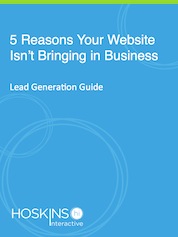 If your Web presence isn’t producing leads, download HI’s free Lead Generation Guide. If your Web presence isn’t producing leads, download HI’s free Lead Generation Guide.
Find out where you might be stuck and how to get that engine moving. Download now! Terrra Hoskins is the principal of inbound marketing consultancy, Hoskins Interactive. She tweets at @terrahoskins.
|
